개인적인 스터디 진행 시 개인 Github 로 진행이 아닌 모임에서의 다른 사람의 Repository 를 공유하여 진행할 때가 있다.
이러한 경우 Github 의 Organizations 기능을 활용하여 Repository 를 관리가 가능하다.
그러나, Organizations 되어진 Repository 를 Intelli J(인텔리제이)에 Clone 을 진행하려면 아래와 같은 에러가 발생한다.

정확한 내용은 모르겠지만, 구글링 해보았을 때 에러 내용은 보안 문제로 인해 해당 Github 주소를 불러올 수 없다는 것이었다.
인텔리제이로 Git Clone 시 계정인증을 요청하는데, 이때 2가지 방법이 있다.
- Log In via GitHub
- Github 계정 연동 허용을 통해 로그인 - log in with Token
- Github 계정에서 Token(토큰)을 발급받아 해당 토큰으로 로그인

에러 발생 시에는 Via Login 으로 계정연동을 시도하였는데, 정상적으로 허용이 되어도 인텔리제이에서는 Clone 을 실패하게 되어, Via Login 이 아닌 Via Token 으로 시도하였더니 정상적으로 Clone 이 되었다.
토큰 생성 방법은 아래 GitHub 공식문서에 잘 설명되어 있다.
Creating a personal access token - GitHub Docs
Warning: Treat your access tokens like passwords. To access GitHub from the command line, consider using GitHub CLI or Git Credential Manager instead of creating a personal access token. When using a personal access token in a script, consider storing your
docs.github.com
토큰 생성 시에는 아래 사항은 필수로 체크하여 토큰을 생성해야 한다.
(repo, workflow, admin:org(write,read), gist)
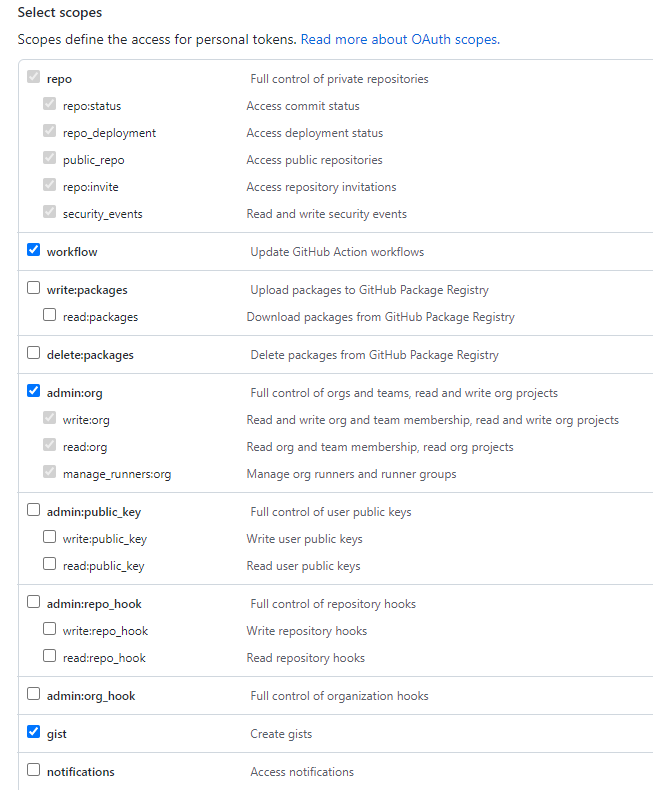
'Tool, 이론 및 기타 > IntelliJ 및 Eclipse' 카테고리의 다른 글
| [Intelli J] 파일 크기 및 수정 타임 스탬프 표시(with DB 테이블 및 컬럼 정보) (0) | 2022.07.23 |
|---|---|
| [Intelli J] Project Clean 하기 (0) | 2022.06.25 |
| [Intelli J] Gradle 탭 안보일 때 나오도록 설정 (0) | 2022.06.25 |
| [Intelli J] GitHub(git) 저장소 Clone 받기 (0) | 2020.11.15 |
| Eclipse에서 Git 저장소 Clone 받기 (0) | 2020.03.21 |

